はじめに
以前学習した顔検出モデルをWebカメラからのリアルタイムデータを使って評価してみます。touch-sp.hatenablog.com
Streamlitのスライダーを使って検出閾値を変更しながら確認しています。
ただただStreamlitを使ってみたかったのが今回の動機です。Streamlitは初めて触ります。
結果
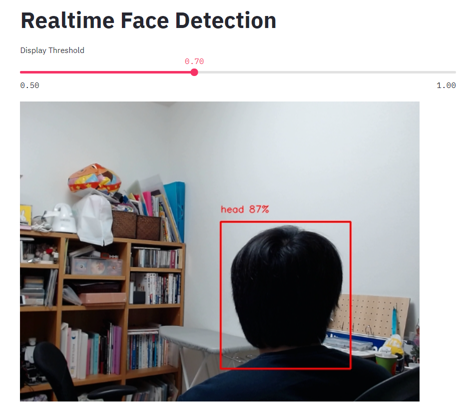
Pythonスクリプト
import streamlit as st import cv2 import time import numpy as np from gluoncv import utils import mxnet as mx from autogluon.vision import ObjectDetector @st.cache def load_model(): model = ObjectDetector.load('detector.ag') return model detector = load_model() st.markdown("# Realtime Face Detection") thresh = st.slider('Display Threshold', 0.5, 1.0, 0.9, step=0.1) # Load the webcam handler cap = cv2.VideoCapture(0, cv2.CAP_DSHOW) # letting the camera autofocus time.sleep(1) imageLocation = st.empty() while True: ret, frame = cap.read() mx_frame = mx.nd.array(cv2.cvtColor(frame, cv2.COLOR_BGR2RGB)).astype('uint8') result = detector.predict(mx_frame) class_ids , class_names = result['predict_class'].factorize() bounding_boxes = np.array([[x[i] for i in x.keys()] for x in result['predict_rois']]) scores = np.array(result['predict_score']) img = utils.viz.cv_plot_bbox(mx_frame, bounding_boxes, scores=scores, labels=class_ids, class_names=class_names, absolute_coordinates=False, thresh=thresh) imageLocation.image(img) if cv2.waitKey(1) & 0xFF == ord("q"): break cap.release()
非常に短いスクリプトで今回の目的を達成することができました。