はじめに
以前にこのような記事を書きました。touch-sp.hatenablog.com
ただひたすら掛け算問題を読み上げてくれるプログラムでした。
以前は音声ファイルをダウンロードしてそれを「python-vlc」を使って再生していました。
今回「pywin32」を使ってプログラムを書き換えました。
「pywin32」を使用すると音声ファイルのダウンロードやVLC Playerのインストールが不要になります。
Pythonスクリプト
import win32com.client import random speaker = win32com.client.Dispatch('SAPI.SpVoice') while True: q1 = random.randint(10,99) q2 = random.randint(10,99) answer = q1 * q2 sound_q = '%dかける%d'%(q1, q2) sound_a = '%d'%answer speaker.Speak(sound_q) get_key = input() if get_key == 'q': break speaker.Speak(sound_a) get_key = input() if get_key == 'q': break
ずいぶんすっきりしました。
環境
Windows 11
python 3.9.11 pywin32==303
未解決問題
「110」を「ひゃくとうばん」と読み上げます(笑)。2022年3月21日追記(PyQt6でGUIを作りました)
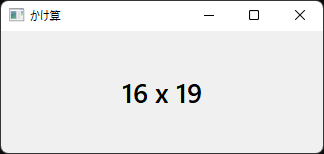
import sys import win32com.client from PyQt6.QtCore import Qt, QSize from PyQt6.QtWidgets import * from PyQt6.QtGui import QFont import random class Window(QWidget): def __init__(self): super().__init__() self.initUI() self.speaker = win32com.client.Dispatch('SAPI.SpVoice') self.q1 = 0 self.q2 = 0 self.answer = 0 self.playing = False def initUI(self): self.setWindowTitle("かけ算") font = QFont() font.setFamily('Times') font.setPointSize(20) font.setBold(True) self.num_label = QLabel() self.num_label.setFixedSize(QSize(300,100)) self.num_label.setAlignment(Qt.AlignmentFlag.AlignCenter) self.setFont(font) self.num_label.setText('start') layout = QVBoxLayout() layout.addWidget(self.num_label) self.setLayout(layout) def keyPressEvent(self, e): if e.key() == Qt.Key.Key_N: self.calc_exe() if e.key() == Qt.Key.Key_Q: sys.exit() def calc_exe(self): if self.playing == False: self.q1 = random.randint(10,19) self.q2 = random.randint(10,19) self.num_label.setText('%d x %d'%(self.q1, self.q2)) self.answer = self.q1 * self.q2 self.speaker.Speak('%dかける%d'%(self.q1, self.q2)) self.playing = not self.playing else: self.speaker.Speak('%d'%self.answer) self.playing = not self.playing if __name__ == "__main__": app = QApplication([]) ex =Window() ex.show() app.exec()
2022年3月23日追記(スクリプトの改訂)
「constructGUI.py」を使ってPythonスクリプトを書き換えました。「constructGUI.py」に関してはこちらを参照して下さい。touch-sp.hatenablog.com
Pythonスクリプト
import sys import random import win32com.client from PyQt6.QtCore import Qt from PyQt6.QtWidgets import QMainWindow, QApplication, QLabel from constructGUI import construct class Window(QMainWindow): def __init__(self): super().__init__() self.initUI() self.speaker = win32com.client.Dispatch('SAPI.SpVoice') self.q1 = 0 self.q2 = 0 self.answer = 0 self.playing = False def initUI(self): self.setWindowTitle("かけ算") self.num_label = construct(QLabel(), "settings.yaml", "label_1") self.setCentralWidget(self.num_label) def keyPressEvent(self, e): if e.key() == Qt.Key.Key_N: self.calc_exe() if e.key() == Qt.Key.Key_Q: sys.exit() def calc_exe(self): if self.playing == False: self.q1 = random.randint(10,25) self.q2 = random.randint(10,25) self.num_label.setText('%d x %d'%(self.q1, self.q2)) self.answer = self.q1 * self.q2 self.speaker.Speak('%dかける%d'%(self.q1, self.q2)) self.playing = not self.playing else: self.speaker.Speak('%d'%self.answer) self.playing = not self.playing if __name__ == "__main__": app = QApplication([]) ex =Window() ex.show() app.exec()
YAMLファイル
label_1: type: QLabel width: 300 height: 100 alignment: center fontFamily: times fontPoint: 20 fontBold: True text: start