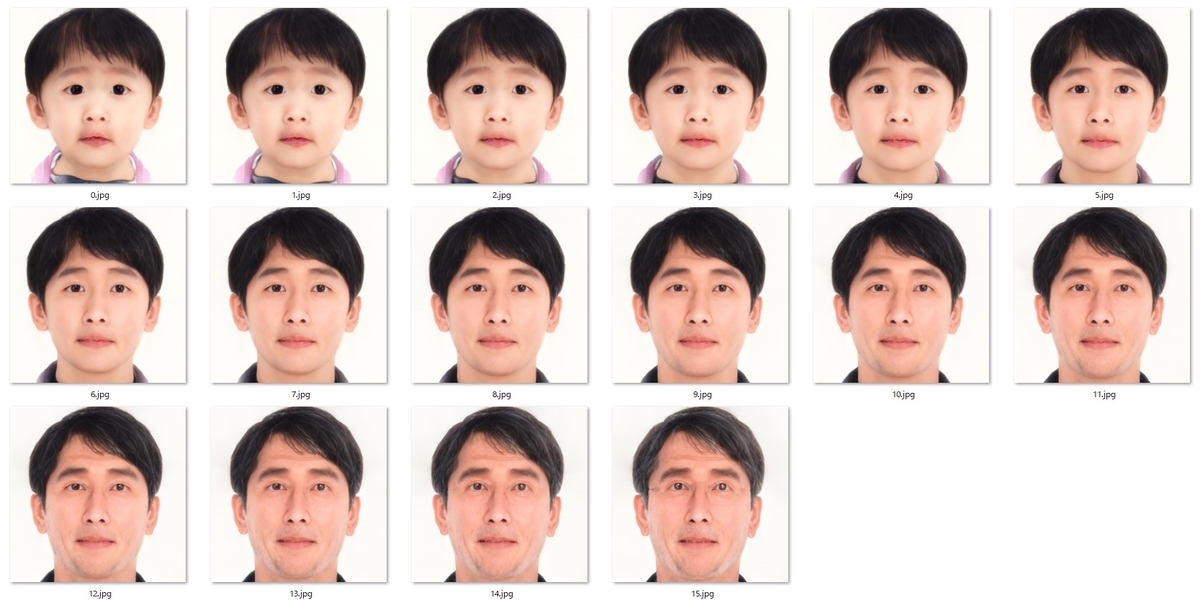

はじめに
こちらのstylegan3-editingを試してみました。github.com
InterFaceGANを使う方法とStyleCLIPを使う方法の2種類が紹介されています。
今回は前編としてInterFaceGANを使う方法を試してみます。
環境構築
2024年1月17日にUbuntu 20.04からUbuntu 22.04に変更してこの部分を大幅に書き換えました。cuDNNのインストールが必要です。Ubuntu 22.04 on WSL2 CUDA 11.7 Python 3.10
あらかじめこちらをインストールしました。
sudo apt install cmake sudo apt install build-essential
Python環境構築
pip install torch==1.13.1+cu117 torchvision==0.14.1+cu117 --extra-index-url https://download.pytorch.org/whl/cu117 pip install scipy pip install matplotlib pip install tqdm pip install opencv-python pip install scikit-learn pip install imageio pip install dataclasses pip install pyrallis pip install gdown pip install dlib pip install ftfy pip install ninja
beautifulsoup4==4.12.2 certifi==2023.11.17 charset-normalizer==3.3.2 contourpy==1.2.0 cycler==0.12.1 dataclasses==0.6 dlib==19.24.2 filelock==3.13.1 fonttools==4.47.2 ftfy==6.1.3 gdown==4.7.3 idna==3.6 imageio==2.33.1 joblib==1.3.2 kiwisolver==1.4.5 matplotlib==3.8.2 mypy-extensions==1.0.0 ninja==1.11.1.1 numpy==1.26.3 opencv-python==4.9.0.80 packaging==23.2 pillow==10.2.0 pyparsing==3.1.1 pyrallis==0.3.1 PySocks==1.7.1 python-dateutil==2.8.2 PyYAML==6.0.1 requests==2.31.0 scikit-learn==1.3.2 scipy==1.11.4 six==1.16.0 soupsieve==2.5 threadpoolctl==3.2.0 torch==1.13.1+cu117 torchvision==0.14.1+cu117 tqdm==4.66.1 typing-inspect==0.9.0 typing_extensions==4.9.0 urllib3==2.1.0 wcwidth==0.2.13
実行方法
リポジトリをクローンした後に「downloaded」フォルダを新規に作成します。そのフォルダ内に「shape_predictor_68_face_landmarks.dat」をダウンロードします。git clone https://github.com/yuval-alaluf/stylegan3-editing.git cd stylegan3-editing mkdir downloaded cd downloaded wget http://dlib.net/files/shape_predictor_68_face_landmarks.dat.bz2 bzip2 -dk shape_predictor_68_face_landmarks.dat.bz2 cd ../
その後以下のファイルを実行するのみです。必要なファイルは自動でダウンロードされます。
import argparse import os import dlib import torch from gdown import download from torchvision import transforms from utils.alignment_utils import align_face, crop_face, get_stylegan_transform from utils.inference_utils import run_on_batch, load_encoder, get_average_image parser = argparse.ArgumentParser() parser.add_argument('--input', type=str, help='path of image file') parser.add_argument('--direction', type = str, default = 'age', help = 'age, smile, pose, or Male') parser.add_argument('--min', type = int, default = -5, help='min:-10, max:10, step:1') parser.add_argument('--max', type = int, default = 5, help='min:-10, max:10, step:1') args = parser.parse_args() image_path = args.input edit_direction = args.direction min_value = args.min max_value = args.max model_path = os.path.join('downloaded', 'restyle_pSp_ffhq.pt') if not os.path.exists(model_path): download('https://drive.google.com/uc?id=12WZi2a9ORVg-j6d9x4eF-CKpLaURC2W-', model_path, quiet = False) npy_files = [ ('age_boundary.npy', '1NQVOpKX6YZKVbz99sg94HiziLXHMUbFS'), ('Smiling_boundary.npy', '1KgfJleIjrKDgdBTN4vAz0XlgSaa9I99R'), ('pose_boundary.npy', '1nCzCR17uaMFhAjcg6kFyKnCCxAKOCT2d'), ('Male_boundary.npy', '18dpXS5j1h54Y3ah5HaUpT03y58Ze2YEY') ] os.makedirs('editing/interfacegan/boundaries/ffhq', exist_ok=True) for file_name, file_id in npy_files: save_path = os.path.join('editing/interfacegan/boundaries/ffhq', file_name) if not os.path.exists(save_path): download(f'https://drive.google.com/uc?id={file_id}', save_path, quiet = False) transform_fn = transforms.Compose([ transforms.Resize((256, 256)), transforms.ToTensor(), transforms.Normalize([0.5, 0.5, 0.5], [0.5, 0.5, 0.5])]) predictor = dlib.shape_predictor('downloaded/shape_predictor_68_face_landmarks.dat') detector = dlib.get_frontal_face_detector() aligned_image = align_face(image_path, detector, predictor) cropped_image = crop_face(image_path, detector, predictor, random_shift=0) dir, fname = os.path.split(image_path) aligned_image_path = os.path.join(dir, 'aligned_' + fname) cropped_image_path = os.path.join(dir, 'cropped_' + fname) aligned_image.save(aligned_image_path) cropped_image.save(cropped_image_path) landmarks_transform = get_stylegan_transform(cropped_image_path, aligned_image_path, detector, predictor)[3] net, opts = load_encoder(model_path) opts.n_iters_per_batch = 3 # default 3 opts.resize_outputs = False transformed_image = transform_fn(aligned_image) avg_image = get_average_image(net) with torch.no_grad(): result_batch, result_latents = run_on_batch(inputs=transformed_image.unsqueeze(0).cuda().float(), net=net, opts=opts, avg_image=avg_image, landmarks_transform=torch.from_numpy(landmarks_transform).cuda().float()) from editing.interfacegan.face_editor import FaceEditor from models.stylegan3.model import GeneratorType editor = FaceEditor(net.decoder, GeneratorType.ALIGNED) input_latent = torch.from_numpy(result_latents[0][-1]).unsqueeze(0).cuda() edit_images, edit_latents = editor.edit(latents=input_latent, direction=edit_direction, factor_range=(min_value, max_value), user_transforms=landmarks_transform, apply_user_transformations=True) results = [image[0] for image in edit_images] os.makedirs('output', exist_ok=True) for i, result in enumerate(results): result.save(os.path.join('output', f'{i}.jpg'))
実行方法は以下のヘルプが参考になります。
optional arguments:
-h, --help show this help message and exit
--input INPUT path of image file
--direction DIRECTION
age, smile, pose, or Male
--min MIN min:-10, max:10, step:1
--max MAX min:-10, max:10, step:1
例えばこのようにします。(スクリプトファイルの名前は「exe.py」としています)
python exe.py --input face.jpg --direction age --min -8 --max 8
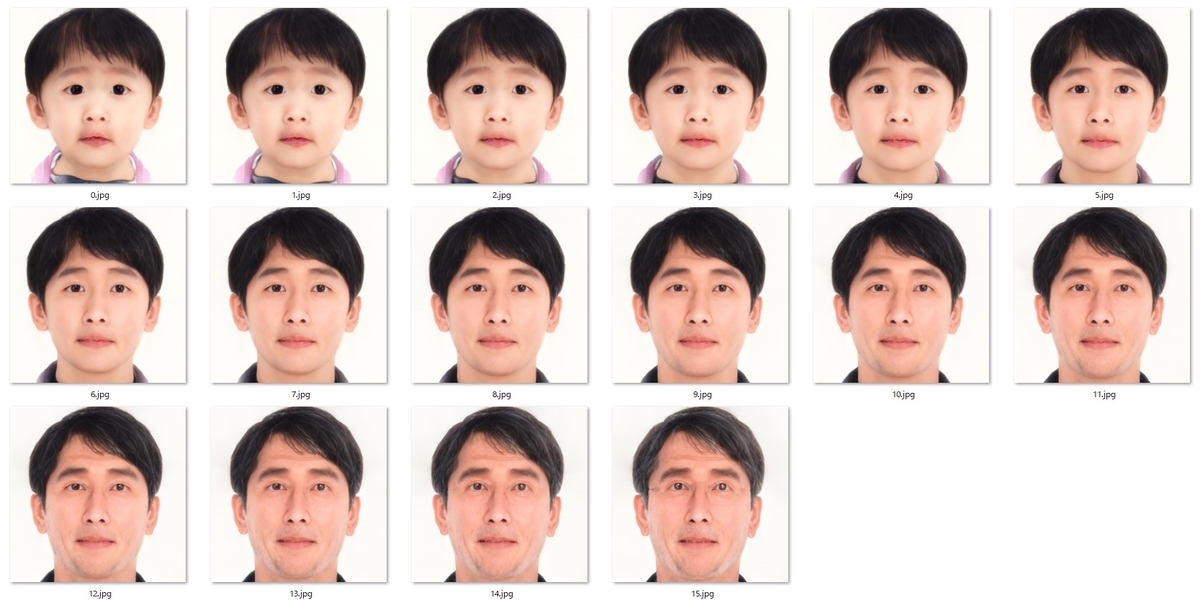
python exe.py --input face.jpg --direction smile --min -8 --max 8
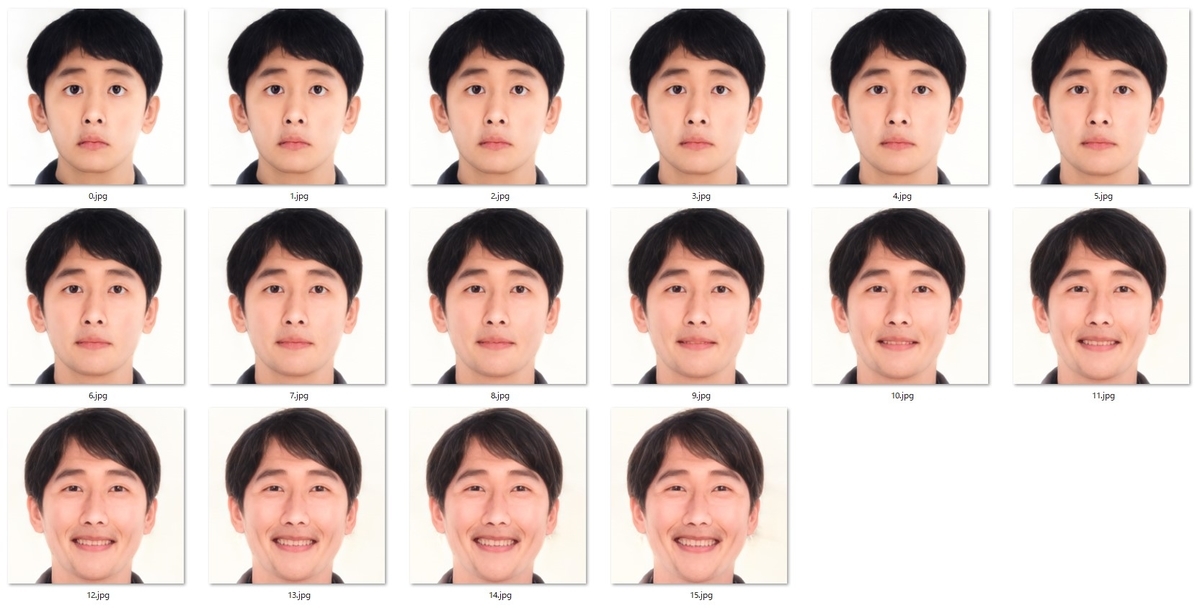
python exe.py --input face.jpg --direction pose --min -8 --max 8
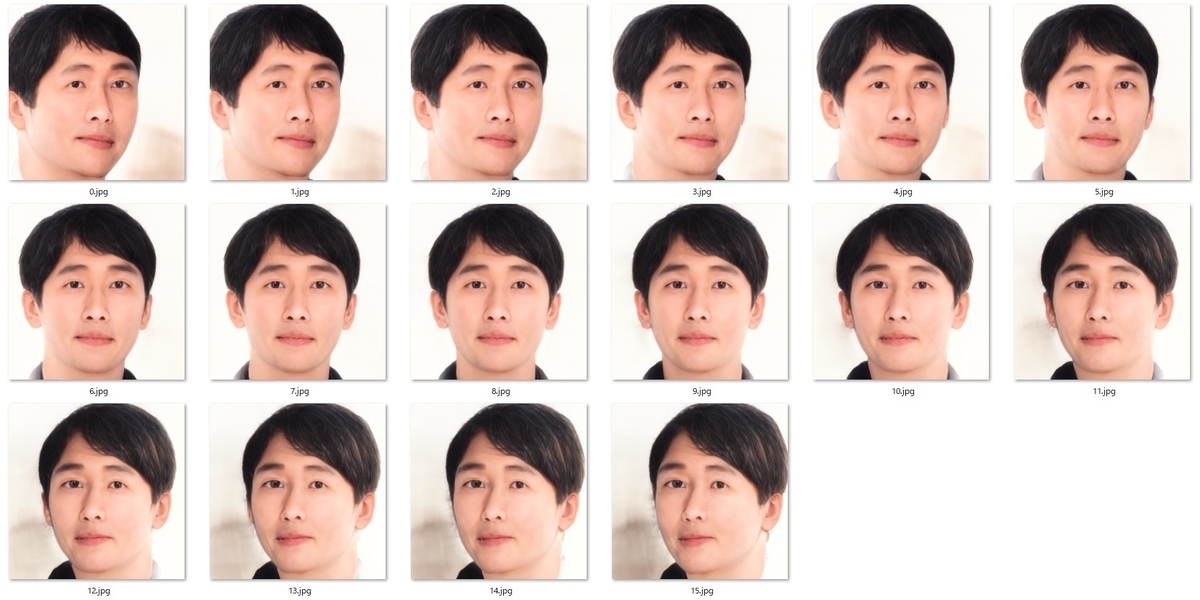
python exe.py --input face.jpg --direction Male --min -8 --max 8

補足
今回はフリー素材「ぱくたそ」から顔写真を使わせて頂きました。こちらの写真です。