はじめに
以前も同様のことをした。
touch-sp.hatenablog.com
今回はデータをPascal VOC formatで扱ってみる。
データのダウンロードと解凍
host.robots.ox.ac.uk
上のサイトから「VOCtrainval_11-May-2012.tar」をダウンロード。
ダウンロードしたファイルは解凍が必要であるが今回はPythonを使った。
(Windowsでも動作する)
import tarfile data_file = 'VOCtrainval_11-May-2012.tar' with tarfile.open(data_file) as tar: tar.extractall(path='.')
データの加工
解凍したファイルのフォルダ構造は以下のようになっている。
VOCdevkit
└─VOC2012
├─Annotations
├─ImageSets
│ ├─Action
│ ├─Layout
│ ├─Main
│ └─Segmentation
├─JPEGImages
├─SegmentationClass
└─SegmentationObjectAnnotationsフォルダ内にはxmlファイルがはいっている。その中の一つを見てみる(「2007_002079.xml」)
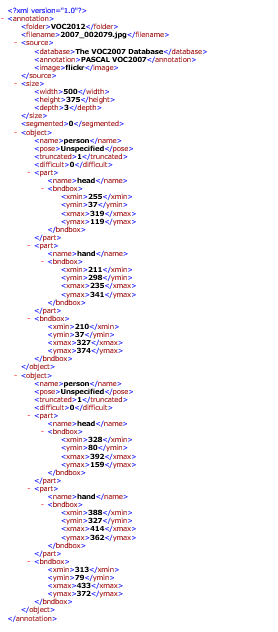
今回は「object/part」下の「head」のみを学習データとして使う。
「object」下の「person」にアクセスするにはgluoncvのVOCDetectionを使えばよい。
「object/part」下の「head」に簡単にアクセスする方法が見つけられなかった。
今回は強引にXMLファイルを書き換えることにした。こうすることによってVOCDetectionが使える。
import glob import os import shutil import xml.etree.ElementTree as ET root1 = 'VOCdevkit' root2 = 'VOC2012' root3 = 'ImageSets' shutil.rmtree(os.path.join(root1, root2, root3, 'Main')) os.mkdir(os.path.join(root1, root2, root3, 'Main')) all_xml_pass = glob.glob(os.path.join(root1, root2, 'Annotations','*.xml')) train_data = [] for each_xml_pass in all_xml_pass: xml_filename = os.path.basename(each_xml_pass) tree = ET.parse(each_xml_pass) root = tree.getroot() bndbox_all = [] for child in root.findall('object/part'): bndbox = [] if child.find('name').text == 'head': bndbox.append(child.find('bndbox/xmin').text) bndbox.append(child.find('bndbox/ymin').text) bndbox.append(child.find('bndbox/xmax').text) bndbox.append(child.find('bndbox/ymax').text) if len(bndbox)>0: bndbox_all.append(bndbox) if len(bndbox_all)>0: train_data.append(xml_filename.replace('.xml', '')) jpg_filename = xml_filename.replace('xml', 'jpg') new_root = ET.Element('annotation') ET.SubElement(new_root, 'filename').text = jpg_filename Size = ET.SubElement(new_root, 'size') ET.SubElement(Size, 'width').text = root.find('size/width').text ET.SubElement(Size, 'height').text = root.find('size/height').text ET.SubElement(Size, 'depth').text = root.find('size/depth').text for new_budbox in bndbox_all: Object = ET.SubElement(new_root, 'object') ET.SubElement(Object, 'name').text = 'head' ET.SubElement(Object, 'difficult').text = '0' Bndbox = ET.SubElement(Object, 'bndbox') ET.SubElement(Bndbox, 'xmin').text = new_budbox[0] ET.SubElement(Bndbox, 'ymin').text = new_budbox[1] ET.SubElement(Bndbox, 'xmax').text = new_budbox[2] ET.SubElement(Bndbox, 'ymax').text = new_budbox[3] new_tree = ET.ElementTree(new_root) new_tree.write(os.path.join(root1, root2, 'Annotations', xml_filename)) text = "\n".join(train_data) with open(os.path.join(root1, root2, root3, 'Main', 'train.txt'), "w") as f: f.write(text)
新しく作成したXMLファイルがこちら。

データの確認
from gluoncv import utils from gluoncv.data import VOCDetection from matplotlib import pyplot as plt VOCDetection.CLASSES = ['head'] train_dataset = VOCDetection(root='VOCdevkit', splits=((2012,'train'),)) train_image, train_label = train_dataset[10] bounding_boxes = train_label[:, :4] class_ids = train_label[:, 4:5] utils.viz.plot_bbox(train_image.asnumpy(), bounding_boxes, scores=None, labels=class_ids, class_names=['face']) plt.show()
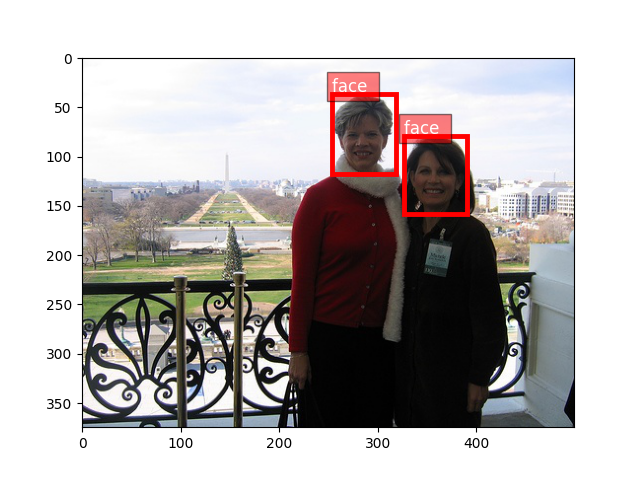
動作環境
Windows 10 Python 3.7.9
certifi==2020.6.20 chardet==3.0.4 cycler==0.10.0 gluoncv==0.8.0 graphviz==0.8.4 idna==2.6 kiwisolver==1.2.0 matplotlib==3.3.2 mxnet==1.7.0 numpy==1.16.6 Pillow==8.0.0 portalocker==2.0.0 pyparsing==2.4.7 python-dateutil==2.8.1 pywin32==228 requests==2.18.4 scipy==1.5.3 six==1.15.0 tqdm==4.50.2 urllib3==1.2
インストールしたのは「mxnet」と「gluoncv」のみ。その他は勝手についてくる。
pip install mxnet==1.7.0 -f https://dist.mxnet.io/python/cpu pip install gluoncv