はじめに
以前にこのような記事を書きました。touch-sp.hatenablog.com
touch-sp.hatenablog.com
今回は二つの記事を合体させて簡単なカメラアプリを作ります。
完成図
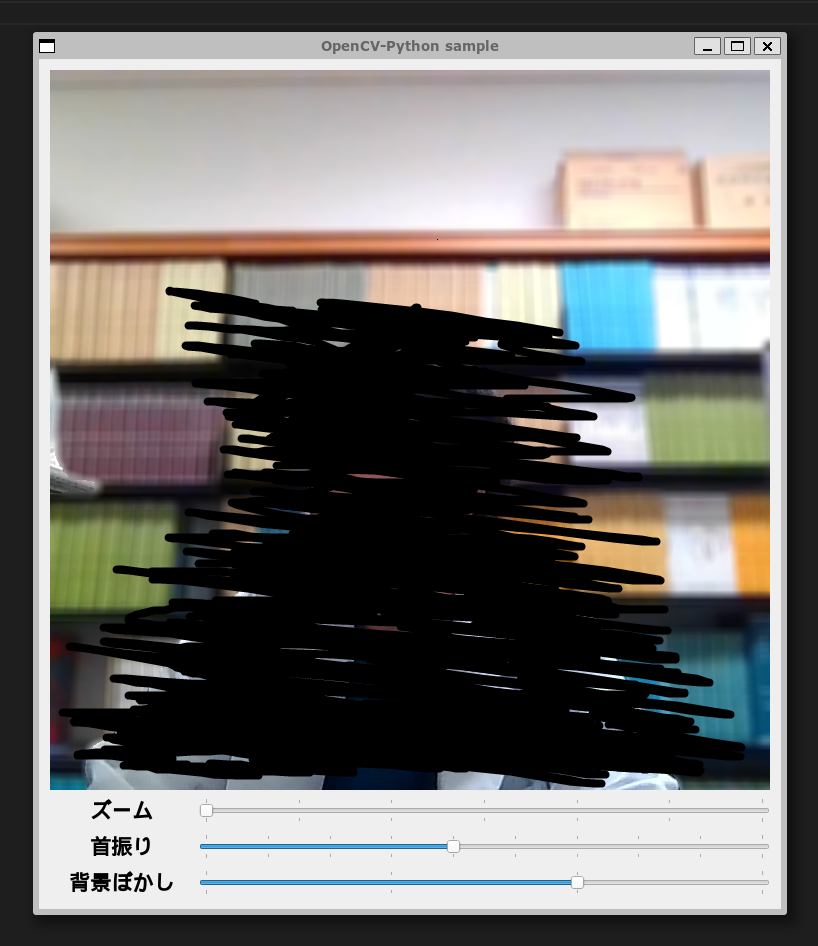
ズームと首振りと背景ぼかしに対応しています。
ズームと首振りはなんちゃってです。
touch-sp.hatenablog.com
touch-sp.hatenablog.com
PythonスクリプトとYAMLファイル
Pythonスクリプト
import numpy as np import torch from torchvision import transforms import cv2 from PyQt6.QtCore import pyqtSignal, pyqtSlot, QThread from PyQt6.QtWidgets import QWidget, QApplication, QLabel, QSlider, QGridLayout from PyQt6.QtGui import QImage, QPixmap from constructGUI import construct device = 'cuda' if torch.cuda.is_available() else 'cpu' transform_fn = transforms.Compose([ transforms.ToTensor(), transforms.Normalize([.485, .456, .406], [.229, .224, .225]), ]) model = torch.hub.load('pytorch/vision:v0.10.0', 'deeplabv3_resnet50', pretrained=True) model.eval().to(device) class VideoThread(QThread): change_pixmap_signal = pyqtSignal(QImage) playing = True cap = cv2.VideoCapture(0) cap.set(cv2.CAP_PROP_FOURCC, cv2.VideoWriter_fourcc('M', 'J', 'P', 'G')) cap.set(cv2.CAP_PROP_FRAME_WIDTH, 1280) cap.set(cv2.CAP_PROP_FRAME_HEIGHT, 720) crop = 0 leftside = 280 bokashi = 0 def run(self): while self.playing: ret, frame = self.cap.read() frame = frame[:, self.leftside:self.leftside+720, :] if not self.crop == 0: frame = cv2.resize(frame[self.crop:-self.crop, self.crop:-self.crop, :], dsize = (720, 720)) if not self.bokashi == 0: frame_rgb = cv2.cvtColor(frame, cv2.COLOR_BGR2RGB) input_tensor = transform_fn(frame_rgb) input_batch = input_tensor.unsqueeze(0) with torch.no_grad(): output = model(input_batch.to(device))['out'][0] predict = output.argmax(0).to('cpu').numpy() mask_1 = np.where(predict == 15, 1, 0)[...,np.newaxis] mask_2 = np.where(predict == 15, 0, 1)[...,np.newaxis] if self.bokashi ==0: blurred_img = cv2.blur(frame, (1, 1)) else: blurred_img = cv2.blur(frame, (self.bokashi, self.bokashi)) frame = (frame * mask_1 + blurred_img * mask_2).astype('uint8') h, w, ch = frame.shape bytesPerLine = ch * w image = QImage(frame.copy(), w, h, bytesPerLine, QImage.Format.Format_BGR888) self.change_pixmap_signal.emit(image) self.cap.release() def stop(self): self.playing = False self.wait() def set_zoom_scale(self, x): self.crop = x def set_move_scale(self, x): self.leftside = x def set_bokashi_scale(self, x): self.bokashi = x class Window(QWidget): def __init__(self): super().__init__() self.initUI() self.thread = VideoThread() self.thread.change_pixmap_signal.connect(self.update_image) self.thread.start() def initUI(self): self.setWindowTitle("OpenCV-Python sample") self.img_label1 = construct(QLabel(), 'settings.yaml', 'img_label') self.zoom_label = construct(QLabel('ズーム'), 'settings.yaml', 'text_label') self.move_label = construct(QLabel('首振り'), 'settings.yaml', 'text_label') self.bokashi_label = construct(QLabel('背景ぼかし'), 'settings.yaml', 'text_label') self.zoom_slider = construct(QSlider(), 'settings.yaml', 'zoom_slider') self.zoom_slider.valueChanged.connect(self.zoom_slider_change) self.move_slider = construct(QSlider(), 'settings.yaml', 'move_slider') self.move_slider.valueChanged.connect(self.move_slider_change) self.bokashi_slider = construct(QSlider(), 'settings.yaml', 'bokashi_slider') self.bokashi_slider.valueChanged.connect(self.bokashi_slider_change) self.grid = QGridLayout() self.grid.addWidget(self.img_label1, 0, 0, 1, 5) self.grid.addWidget(self.zoom_label, 1, 0) self.grid.addWidget(self.zoom_slider, 1, 1, 1, 4) self.grid.addWidget(self.move_label, 2, 0) self.grid.addWidget(self.move_slider, 2, 1, 1, 4) self.grid.addWidget(self.bokashi_label, 3, 0) self.grid.addWidget(self.bokashi_slider, 3, 1, 1, 4) self.setLayout(self.grid) def closeEvent(self, e): self.thread.stop() e.accept() def zoom_slider_change(self): self.thread.set_zoom_scale(self.zoom_slider.value() * 30) def move_slider_change(self): self.thread.set_move_scale(self.move_slider.value() * 70) def bokashi_slider_change(self): self.thread.set_bokashi_scale(self.bokashi_slider.value() * 5) @pyqtSlot(QImage) def update_image(self, image): self.img_label1.setPixmap(QPixmap.fromImage(image)) if __name__ == "__main__": app = QApplication([]) ex =Window() ex.show() app.exec()
YAMLファイル
YAMLファイルを読み込む方法はこちらを参照して下さい。touch-sp.hatenablog.com
img_label: type: QLabel width: 720 height: 720 text_label: type: QLabel alignment: center fontFamily: times fontPoint: 16 fontBold: True button: type: QPushButton fontFamily: times fontPoint: 20 fontBold: True zoom_slider: type: QSlider orientation: h #(h or v) max: 6 min: 0 default: 0 tickposition: both #(above, below, left, right or both) move_slider: type: QSlider orientation: h #(h or v) max: 8 min: 0 default: 4 tickposition: both #(above, below, left, right or both) bokashi_slider: type: QSlider orientation: h #(h or v) max: 3 min: 0 default: 0 tickposition: both #(above, below, left, right or both)
環境
Ubuntu 20.04 on WSL2 (Windows 11)
WSL バージョン: 0.56.2.0 カーネル バージョン: 5.10.102.1 WSLg バージョン: 1.0.30 MSRDC バージョン: 1.2.2924 Direct3D バージョン: 1.601.0 Windows バージョン: 10.0.22000.593
Python 3.9.5
certifi==2021.10.8 charset-normalizer==2.0.12 idna==3.3 numpy==1.22.3 opencv-python==4.5.5.64 Pillow==9.0.1 pkg_resources==0.0.0 PyQt6==6.2.3 PyQt6-Qt6==6.2.4 PyQt6-sip==13.2.1 PyYAML==6.0 requests==2.27.1 torch==1.11.0+cu113 torchvision==0.12.0+cu113 typing_extensions==4.1.1 urllib3==1.26.9
カーネルは独自にビルドしています。こちらを参照して下さい。
touch-sp.hatenablog.com
つづき
つづきを書きました。touch-sp.hatenablog.com